Noorman
New Member
Hello all !
A few days ago I have installed the latest Windows 10 update. Everything works fine, only BUTT refuses to work now.... When starting up It says "Error : no sound device with input channels for Butt 0.1.15....
After several trials to connect, I decided to install Edcast instead of BUTT (It did not satisfy me anyhow).
Edcast is running now and I can connect to the server, but it says there is no web-player.... The songtitle and artist are displayed correctly..... Listeners complain that the music is buffering constantly - even at only 96 Kbps.... Windows Player does not work either.....
I would like to have a web-player displayed (see also previous threads)
Can someone please help me with these issues ?
Many thanks !
Noorman
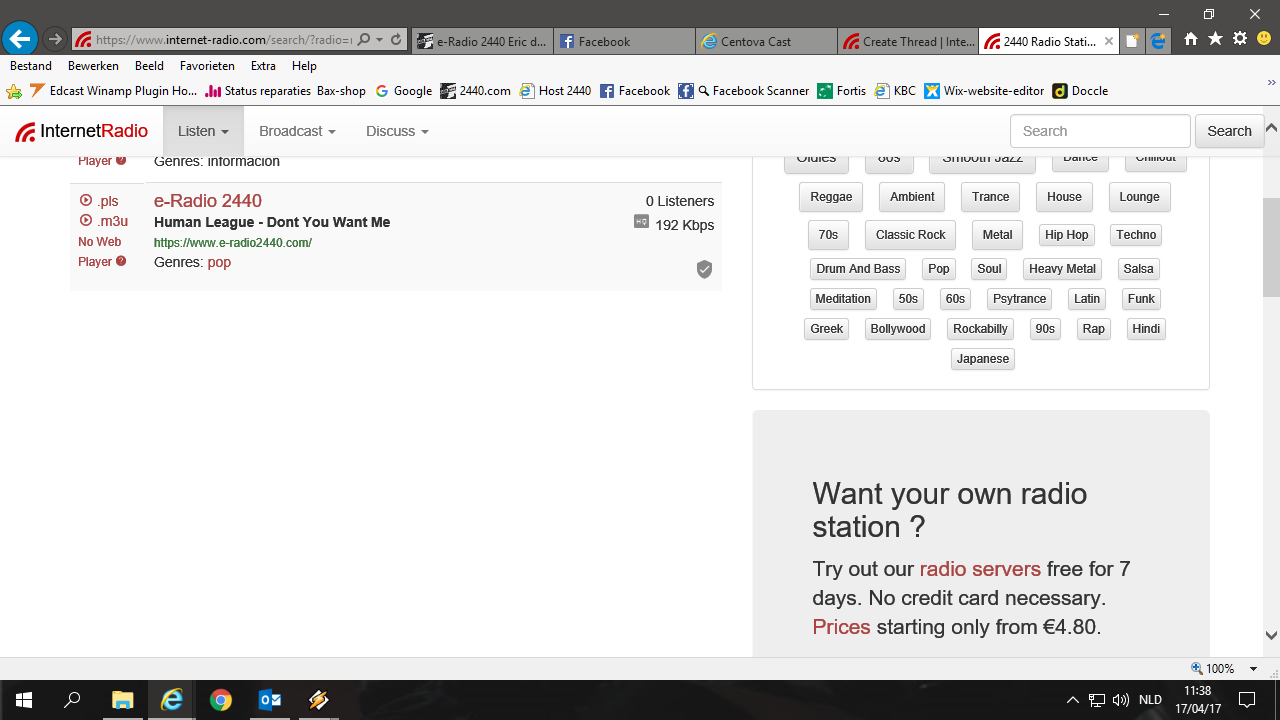
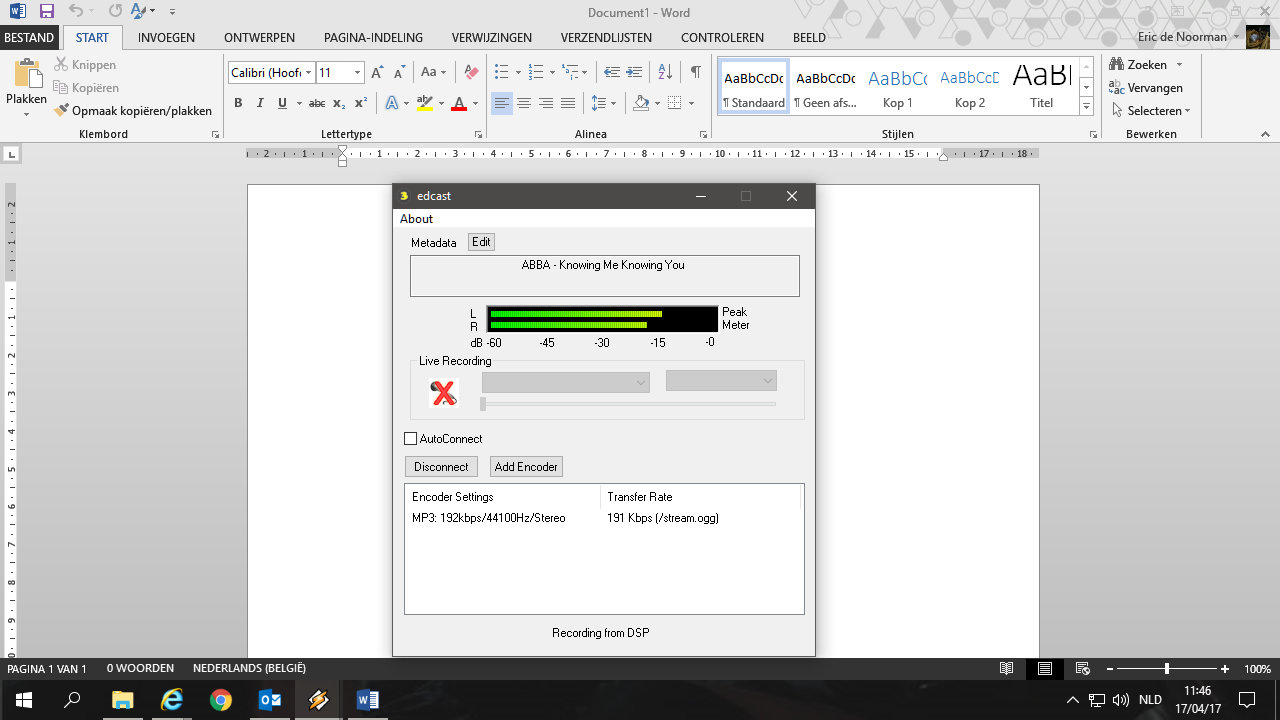
A few days ago I have installed the latest Windows 10 update. Everything works fine, only BUTT refuses to work now.... When starting up It says "Error : no sound device with input channels for Butt 0.1.15....
After several trials to connect, I decided to install Edcast instead of BUTT (It did not satisfy me anyhow).
Edcast is running now and I can connect to the server, but it says there is no web-player.... The songtitle and artist are displayed correctly..... Listeners complain that the music is buffering constantly - even at only 96 Kbps.... Windows Player does not work either.....
I would like to have a web-player displayed (see also previous threads)
Can someone please help me with these issues ?
Many thanks !
Noorman
Last edited:
