With Shoutcast v2.6 in order to stream in Mp3 with a bitrate higher than 128kbps* (or in the AAC format**) and to be publicly listed in their directory, you now need to register an Authhash with shoutcast.com and subscribe to their Shoutcast Server Software Premium service which is currently priced at $9.90 per month.
*If you stream in Mp3 with a bitrate above 128kbps you can continue to do so as long as you're okay with not being publicly listed in the Shoutcast directory. You won't need to register an Authhash and if you have already done so previously then we recommend that you remove this from your Shoutcast Admin Area.
**Even if you do not wish to be listed in the Shoutcast directory but you stream in the AAC format, unfortunately you'll now no longer be able to stream in that format without registering for the Shoutcast Server Software Premium service.
We have a guide for 'Creating the "Authhash" for Shoutcast v2 servers' here. That guide explains the overall sign up process and how to add your Authhash but it refers to registering for the Shoutcast Server Software FREEMIUM plan. In this case, you will need to sign up for the Shoutcast Server Software PREMIUM monthly plan instead and add your card details etc.
As per the above guide, once you have your Authhash generated and you have added this to the 'Manage Authhash' section of the Shoutcast Admin Area you next need to add your Shoutcast Server Software Premium User ID and License ID into your Centovacast configuration settings.
To do this, under your Centovacast configuration settings navigate to the 'Shoutcast' tab.
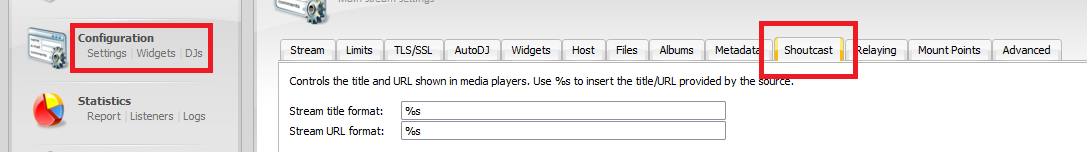
Under this section, you'll see the Shoutcast Server Software Premium User ID and License ID settings.
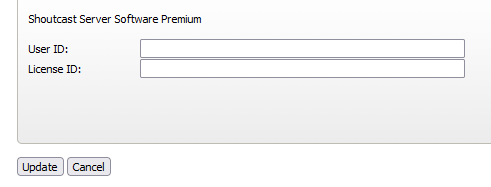
To obtain your User ID and License ID information, within the Shoutcast Radio Manager this can be found under the 'YOUR PLAN' section of your user profile.
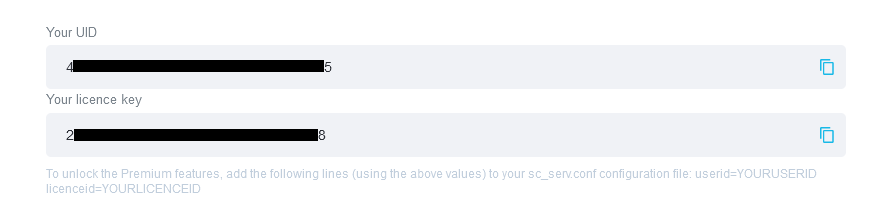
Finally, all you then need to do is copy and paste your User ID and License ID into the Centovacast settings, click on 'Update' and then fully stop / start your server account for the new configuration change to take full effect.
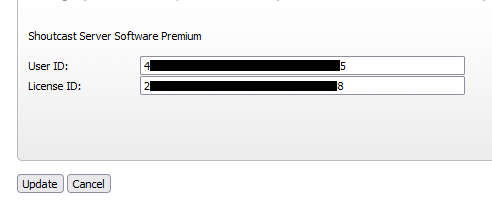
*If you stream in Mp3 with a bitrate above 128kbps you can continue to do so as long as you're okay with not being publicly listed in the Shoutcast directory. You won't need to register an Authhash and if you have already done so previously then we recommend that you remove this from your Shoutcast Admin Area.
**Even if you do not wish to be listed in the Shoutcast directory but you stream in the AAC format, unfortunately you'll now no longer be able to stream in that format without registering for the Shoutcast Server Software Premium service.
We have a guide for 'Creating the "Authhash" for Shoutcast v2 servers' here. That guide explains the overall sign up process and how to add your Authhash but it refers to registering for the Shoutcast Server Software FREEMIUM plan. In this case, you will need to sign up for the Shoutcast Server Software PREMIUM monthly plan instead and add your card details etc.
As per the above guide, once you have your Authhash generated and you have added this to the 'Manage Authhash' section of the Shoutcast Admin Area you next need to add your Shoutcast Server Software Premium User ID and License ID into your Centovacast configuration settings.
To do this, under your Centovacast configuration settings navigate to the 'Shoutcast' tab.
Under this section, you'll see the Shoutcast Server Software Premium User ID and License ID settings.
To obtain your User ID and License ID information, within the Shoutcast Radio Manager this can be found under the 'YOUR PLAN' section of your user profile.
Finally, all you then need to do is copy and paste your User ID and License ID into the Centovacast settings, click on 'Update' and then fully stop / start your server account for the new configuration change to take full effect.