If you have Geo-Locking in place on your server account and find that IPs from outside of your blocked countries list are still connecting to your stream, then in most cases this is because they are able to bypass the Geo-Locking by tuning in via your servers proxy stream URL.
The reason some listeners bypass the Geo-Locking is that the proxy uses port 443 (ssl/https port) rather than your dedicated port and this is shared with ALL stations on each server. So, if we were to block a listener for one station then it would be blocked for all stations. There is however a way around this for Shoutcast servers:
To ban any such IPs you can do so via your Shoutcast 'Admin' area.
Once logged into the Shoutcast 'Admin' area navigate to the 'Stream Login' link across the top of the 'Current Stream Information' status page.
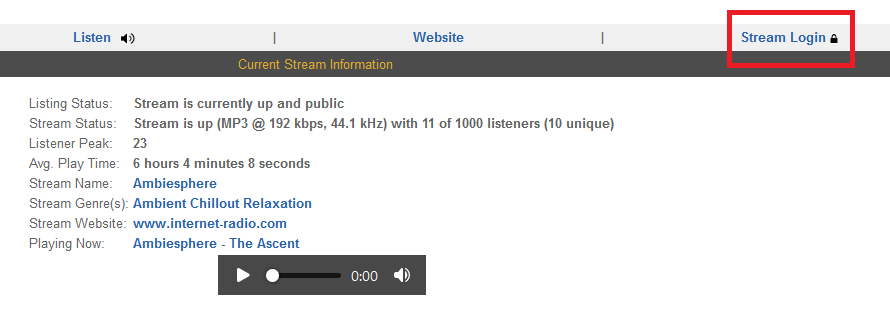
This will then display a list of the currently connected IPs with detailed information on their IP / Host Address, the 'User Agent' (i.e the Media Player / Web Browser) that they are tuned in with and also their connection time.
You can use this section to kick and ban any IPs that you can see in your Centovacast 'Listener' stats that are not within your Geo-Locking restrictions. You can also add any particular type of 'User Agent' to your blocked list which is useful for blocking stream rippers or any other suspicious looking listening agents.

.
The reason some listeners bypass the Geo-Locking is that the proxy uses port 443 (ssl/https port) rather than your dedicated port and this is shared with ALL stations on each server. So, if we were to block a listener for one station then it would be blocked for all stations. There is however a way around this for Shoutcast servers:
To ban any such IPs you can do so via your Shoutcast 'Admin' area.
Once logged into the Shoutcast 'Admin' area navigate to the 'Stream Login' link across the top of the 'Current Stream Information' status page.
This will then display a list of the currently connected IPs with detailed information on their IP / Host Address, the 'User Agent' (i.e the Media Player / Web Browser) that they are tuned in with and also their connection time.
You can use this section to kick and ban any IPs that you can see in your Centovacast 'Listener' stats that are not within your Geo-Locking restrictions. You can also add any particular type of 'User Agent' to your blocked list which is useful for blocking stream rippers or any other suspicious looking listening agents.
.
Last edited: