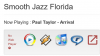We've started showing a "No Web Player" message (Shoutcast v1) for radio stations which won't play in the browser. These stations can still be played but only via the ".pls" and .m3u" links we display above the message.
The latest update (v55) being rolled out for Google Chrome unfortunately breaks the ability for Shoutcast v1.x servers to be played with HTML5. More specifically support for HTTP/0.9 over non-standard ports has been dropped. Since Shoutcast v1.x uses HTTP/0.9 and runs on a non-standard port (i.e. not 80 or 443) it gives the error "net::ERR_INVALID_HTTP_RESPONSE" when you attempt to play a stream.
The bug report can be found here:
https://bugs.chromium.org/p/chromium/issues/detail?id=669800
We encourage you to star / vote on / comment on the issue if you are affected.
There has been talk of a temporary roll back but it seems that playing Shoutcast 1 stations with an HTML5 player will not be possible from now on. We'll keep you posted in this thread. In the meantime if you would like to be upgraded from Shoutcast 1 to Shoutcast 2 or Icecast 2 (both of which don't suffer from this problem) then please contact us.
More reading:
Shoutcast.com forum thread: http://forums.shoutcast.com/showthread.php?t=398988
Webkit bug report: https://bugs.webkit.org/show_bug.cgi?id=164530
The latest update (v55) being rolled out for Google Chrome unfortunately breaks the ability for Shoutcast v1.x servers to be played with HTML5. More specifically support for HTTP/0.9 over non-standard ports has been dropped. Since Shoutcast v1.x uses HTTP/0.9 and runs on a non-standard port (i.e. not 80 or 443) it gives the error "net::ERR_INVALID_HTTP_RESPONSE" when you attempt to play a stream.
The bug report can be found here:
https://bugs.chromium.org/p/chromium/issues/detail?id=669800
We encourage you to star / vote on / comment on the issue if you are affected.
There has been talk of a temporary roll back but it seems that playing Shoutcast 1 stations with an HTML5 player will not be possible from now on. We'll keep you posted in this thread. In the meantime if you would like to be upgraded from Shoutcast 1 to Shoutcast 2 or Icecast 2 (both of which don't suffer from this problem) then please contact us.
More reading:
Shoutcast.com forum thread: http://forums.shoutcast.com/showthread.php?t=398988
Webkit bug report: https://bugs.webkit.org/show_bug.cgi?id=164530
Last edited: